Found a bad flip/flip replaced it, and now I’m on my way.
The amiga appears to be getting past the initial boot stages including the ram memory checks! I see the blue screen, and the disk drives starts loading workbench but crashes soon.
If anyone can tell me the exact meaning of this guru, that would really help me.
I’m pretty sure this means address error at that address, but that isn’t horribly helpful. I mean, does this mean a write failed, a read failed, something associated with that address, what?
wikipedia says a program is accessing a word on an unaligned boundary…. Perhaps because the instructions it read previously were corrupt? I don’t know.
Of course I realize that this address is inside the 512K expansion memory space.
Amiga Guru Meditation number 00000003.00C06560



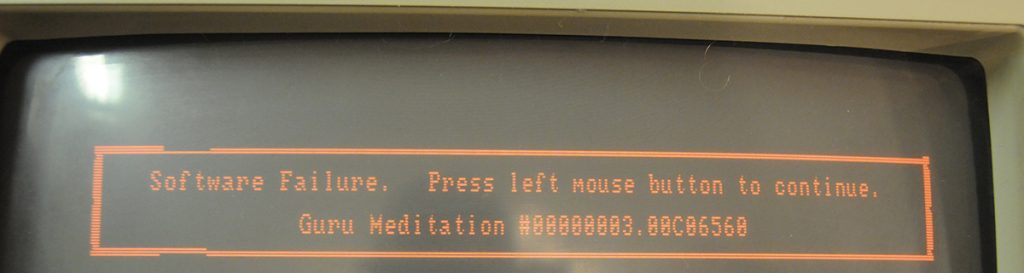
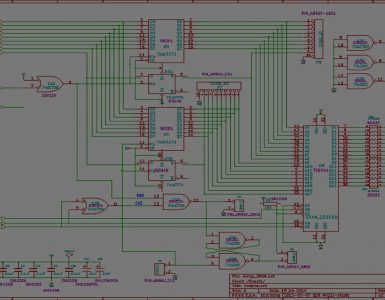

Nice project!
Did you try to boot the system with your memory expansion disabled and activate it after workbench is started? This way kickstart and workbench won’t use the additional ram and you can use a memory test programm to check the expansion.
Is there a way to do this by holding down a key or mouse button or something? If I don’t enable it via the detection pin, I’m afraid the amiga won’t map the memory, and then it will be completely unavailable. I can’t simply write into that memory space if it hasn’t been detected and made available? Can I force redetection later? You are absolutely right, this memory is being used almost instantly.
Thanks!
I just tried this using an A500 and a Retro Replay module and it seems to work. At least the RamTest function of the RetroReplay module didn’t show any more errors after I activated the additional RAM after boot.
I think there is an addmem command in AmigaOS to add memory after boot, but I couldn’t test it because my floppy drive doesn’t work any more. But if you use a memory test tool that doesn’t care about the memory map provided by the OS it should be able to access the RAM anyway.
Ralf — thanks very much.
I managed to disable the memory, boot, use the addmem command from ykick (because it was removed in workbench 1.3), and then use a memory tester to get some results.
Thanks!
The RAM was disabled by the detection pin.