I followed the instructions at https://www.bumwine.com/tivo.html but when I tried to expand the partition after the copy, it failed with the following error:
Primary volume header corrupt, trying backup.
Secondary volume header corrupt, giving up.
mfs_load_volume_header: Bad checksum.
Unable to open MFS drives.
So I downloaded the MFSLive Linux Boot CD 1.4 from https://www.mfslive.org/
and issued the command mfsadd -x /dev/sda -r 4. Where /dev/sda is the name of the destination copied drive that needs expanding, from cat /proc/partitions.
Everything (edit: did not — see below) work(ed) perfectly. I would probably just suggest following the FAQ/guide for MFSLive Boot CD, using the backup/restore commands.
The drive I bought was the Western Digital 1.5TB green drive from newegg.


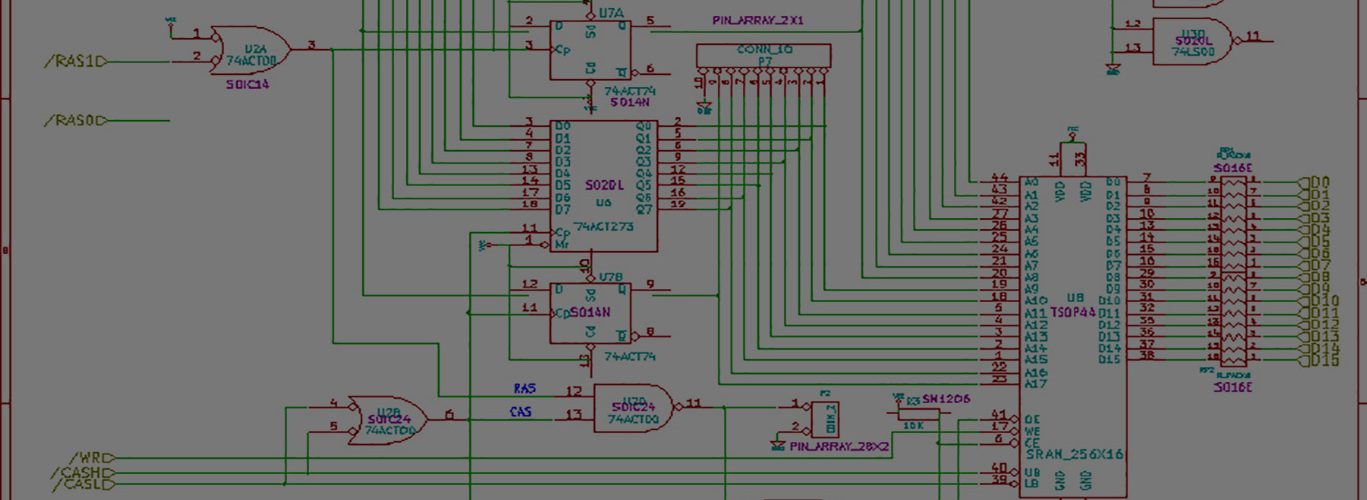
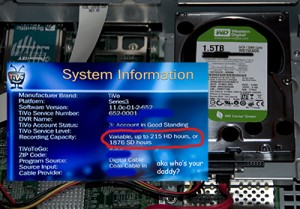
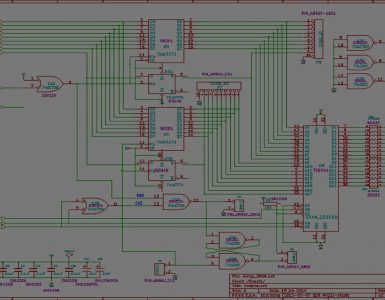

ok, so the Tivo keeps rebooting itself every 5 minutes. Not too bad of a tradeoff, is it? mfslive forum thinks that anything over a 1tb partition will cause this.
Just to close out this thread, Tivo HD, serial 652…. has a 32-bit limit on the number of sectors a harddrive can have. As a result, the partition is limited to around 1.1TB. I tried a much larger partition and it did _not_ work.
I ended up using a 1TB drive, and using the backup & restore commands to copy the old 160g drive to the 1TB drive.
The thread on mfslive.org forums is here
https://mfslive.org/forums/viewtopic.php?f=3&t=1207
I used option 1.6 (quick way but lose recordings) from here
https://www.mfslive.org/softwareguide.htm
The command was
backup -qf 9999 -so – /dev/hdc | restore -s 128 -r 4 -xzpi – /dev/hdd
My drives were /dev/sda and /dev/sdb — your mileage will vary based on where you plug-in your sata drives.
Just using dd and mfsadd w/ the mfslive cd produced a Tivo that would never full boot — and would just lockup at a gray screen. Pressing the Tivo button would give me a menu with no background. And then it would reboot shortly after that.