This quick guide contains instructions on how to setup, configure, burn, and launch an install from a SCSI2SD when inserted into an HP/Agilent Logic Analyzer on the 16700 series. A fresh install is always recommended, just like for other operating systems like Windows. I do not recommend imaging your previous SCSI drive, and then trying to burn it directly onto the card.
I’m using a 32GB SD card for this. You’ll need to play with the sector count field if you vary from this.
Setting up SCSI2SD
1. Using the SCSI2SD utility, configure (2) devices, one to function as the HDD, and one to function as the CDROM. I’m going to use Device 1 as my HDD, Device 2 as my CDROM.
2. For both devices, make sure the “Enable SCSI Target” is checked.
3. All values not specified are don’t care/defaults work.
4. For Device 1, set the SCSI ID to 6 and Device Type to harddrive.
5. Set the SD card start sector to 0, uncheck Auto beneath it.
6. Set the sector size to 512.
7. Set the sector count to 60356248. This will cover sector 0-60356247 for HDD.
8. For Device 2, set the SCSI ID to 0 and Device type to CDROM.
9. Set the SD card start sector to 60356248, uncheck Auto beneath it.
10. Set the sector size to 2048
11. Set the sector count to 488282
Make sure you save your configuration back to the SCSI2SD.
Writing the ISO to the SDCARD
You’ll need a linux box for ease of use. If you don’t know linux, but you’re doing stuff like this, then learn it.
Using linux, plug your sdcard into an sdcard reader/writer, and usb to a linux machine.
Determine using which drive your your card is showing up as. It’s probably the last entry.
dmesg | tail
[1892303.748444] sd 9:0:0:1: [sdd] 62333952 512-byte logical blocks: (31.9 GB/29.7 GiB)
Mine is showing up here as /dev/sdd.
using the linux dd command
dd if=./CDROMFILENAMEHERE.ISO of=/dev/sdd bs=512 seek=60356248 status=progress
IF YOU PICK THE WRONG /dev/sdX device you can easily trash the hard drive of the computer you’re using. CHECK AND DOUBLE-CHECK.
You can take a look at /proc/partitions and make sure your entry looks correct:
cat /proc/partitions
8 48 31166976 sdd
sdd is showing 32GB here….. I don’t have any other 32GB drives on my machine, this must be the right one.
sdcard back into the SCSI2SD, back into the 167xx
COMMANDS ON THE 167xx
“sea” to search
You should see PATH P0 as “SESCSI.6.0” (corresponds to your HDD setting above)
You should see PATH P1 as “SESCSI.0.0” (corresponds to your CDROM setting above)
“boot p1”, select N to interact with IPL prompt
and then follow the setup prompts……you basically just click next next next finish ala Windows here
That will install HP-UX 10.20 and the logic analyzer app to the HDD portion of the card.
At next boot, you’ll want to boot off of p0, because that’s your HDD.
UPDATE: Please see https://www.techtravels.org/2019/11/16700a-internals-w-scsi2sd-installed/ for images of the installed SCSI2SD. I’ve used this method probably a half dozen times across three different 167xx’s that I own.



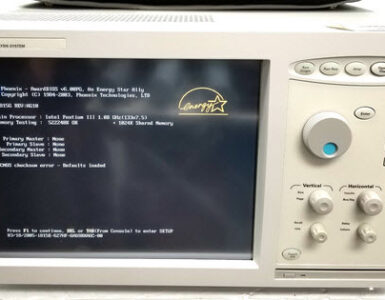
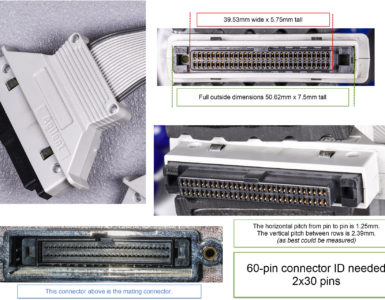
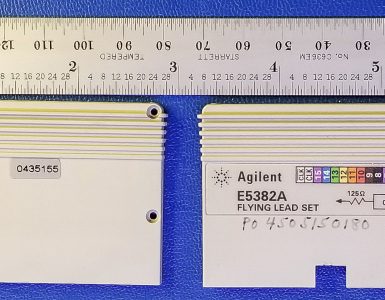








“I’m using a 32GB SD card for this. You’ll need to play with the sector count field if you vary from this.”
Are you sure that actually works? From my experiences that configurator ignores everything you enter into it, and comes up with its own values.
You should put up some pictures of the installed assembly!
Yeah it works fine. I think there’s an auto checkbox that prepopulates the fields, but changing them manually works fine.
Is it not working for you?
A somewhat related question –
My 16702A has a failed floppy drive.
How can I go about backing up and restoring the license file without one, and without access to the HP-UX terminal?
Thanks!
-Thomas
Thomas,
I’ve never used a floppy drive on these units for any purpose…. and so I’m not sure why you need it in your case? There’s lots of different access pathways:
If you really wanted the floppy drive, you could swap out the floppy drive, you can use a gotek floppy emulator. I’d think that would be compatible….
Have you hooked up a monitor, keyboard, or mouse? Does the unit boot right now?
While I don’t think I’ve tried this, you can probably access a console via the serial port with a null-modem cable. 9600, 8 bits, no parity, 1 stop bit should probably work.
Last, but not least, you could pull the SCSI drive, attach it to a modern PC, and image the drive. You can mount the image in linux, and copy the files off that way.
and finally…… while personally I’d like to preserve my exact license files, license files for all the software options are available for non-commercial use. So you wouldn’t necessarily be SOL if you lost it….
So I’d try some of those before messing around with the floppy….
Do you know where I can find said license file? I’ve not been able to find a valid link for it.
Thanks!
You may have to create an account to view this message, but it’s here:
https://groups.io/g/HP-Agilent-Keysight-equipment/message/96404
Recommend that particular group for help with these…. and eevblog’s test equipment forum. Tons of smart people on both!
I received an error from lvlnboot during the install that claims: “Dump logical volume size beyond the IODC max address”, and as such, “Dump device may not be configured”.
Did you get that error during “reignition”?
Does this error matter?
How large of a disk did you create? I am using 16GiB currently.
Thanks muchly!
-Thomas